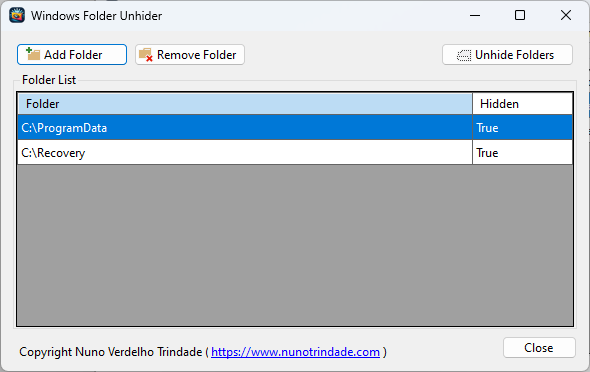
A tiny application for unsetting hidden attributes of folders in Windows.
Windows Folders Unhider is a small, user-friendly application designed for Windows operating systems. It was developed to tackle a common yet often frustrating issue numerous users face: the inability to unhide specific stubborn hidden folders using the conventional methods available through Windows Explorer. This tool offers a seamless solution for revealing those elusive folders that, for various reasons, remain hidden despite repeated attempts to unhide them through standard procedures.
Hidden folders may have been made invisible due to system errors, malware activity, or unintentional user actions. Windows Folders Unhider allows users to select which folders they wish to unhide easily. This process is not only straightforward but safe, ensuring that the integrity of the system and the folders remains intact. Base information about each hidden folder, including its path and size, is kept untouched.
Windows Folders Unhider is compatible with a wide range of Windows operating systems versions, from older versions like Windows 7 to the latest Windows 10 and 11 releases. To use the tool, add the stubborn folders you want to unhide to the Folder List and press the Unhide Folders button.
Download Windows Folders Unhider v1.2 (Windows 64 bit)
DISCLAIMER OF LIABILITY:
The software app provided is offered to you on an “as is” and “as available” basis, without any representation or warranty of any kind, express or implied, including but not limited to the implied warranties of merchantability, fitness for a particular purpose, and non-infringement. By using this software app, you acknowledge and agree that you assume full responsibility for all risks associated with the use of the software app.
